










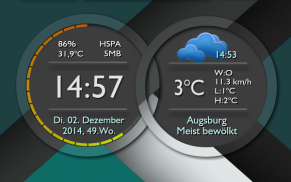
Zooper Widget DoubleRingsColor

Deskripsi Zooper Widget DoubleRingsColor
Stylish design - clock / weather widget with app-start function.
CREATE YOUR OWN COLORS simply by using ColorPickers !!! Even for material design !!!
* This is not a standalone app! Zooper widget PRO is required * Here you will find the full version.:
http://goo.gl/1MB3kS
* For extended switching and Color-Pickers App ZW Utilities is required * Here you will find the free full version.:
https://play.google.com/store/apps/details?id=de.thinkkwer.zwutilities&hl=de
- 22 skins for different display resolutions included. For high resolution smartphones, it's best to use DoubleRingsColor version (eg FullHD), for lower resolution devices take at least DoubleRingsColorThin
- Showing time, date, weather, wind, location and battery Information
- also shows "todays mobile data" and "mobile connection mode"
- also Accu-Symbol while charging, last Weather-Refresh
- also Sun-/ Moonset and Infos about next Alarm and next Appointment
- All fonts, colors and even sizes (I recommend to set scaling in Zooper Widget Pro to a value between 110 to 200) can be adjusted (but not be stored on SD-Card)
- It can launch 9 different apps or activities. Choose "Layout" in Zooper Widget Pro from the menu, and set for the items "AppStart oben/unten/Mitte/links/rechts" under setting "Module OnTap" the appropriate app / activity. The grid corresponds to the full width of the widget with 3 rows and 3 columns per line. Standard settings are to call the battery info in the top right area and the configuration menu of Zooper Widget Pro in the upper left area
DoubleRingsColor require the installation of ZW-Utilities (https://play.google.com/store/apps/details?id=de.thinkkwer.zwutilities&hl=de) for all functions. When you first load the new widgets all the information is above the other, for first time you have to click positions 2,4,5,6 repeatedly (see pictures above).
!!! You have to install ZW Utilities and start the APP once. Next hit the "+" in upper left corner and type "Ring_Color" as new variable name and store it with clicking "Add". Again hit the "+" in upper left corner and type "Back_Color" as new variable name and store it with clicking "Add".Again hit the "+" in upper left corner and type "Watch_Color" as new variable name and store it with clicking "Add". Now you can close the app and wont have to do it again. If you dont add these variables in correct spelling, Color Pickers wont work !!!
How to use / set DoubleRingsColor (see Picture above with Positions 1-6):
- Tap Position 1 to show Color-Picker for Background Color
- Tap Position 2 to toggle left Ring between Default and Alarm/Appointmentinformation (or Analog/Digital Design for DoubleRingsAnalog)
- Tap Position 3 to show Color-Picker for Ring Color
- Tap Position 4 to toggle right Ring between Default and Sun/Moonphase Infos
- Tap Position 5 to toggle right Ring between Default and 3-Days-Forecast
- Position 6 could be used by your own for example to set an external Weather-App with more detailed Infos. (Use "Module OnTap" from item "AppStart extWeather" for it. For DoubleRingsAnalog it toggles Alarm/Appointmentinformations and digital view.
- Tap in the middle of left Ring toggle Analog- / Digital-Design
- Tap on Date in Analog Watch show Color-Picker for Watch-Color
- Tap in the middle of widget switch between watchfaces (only for Templates DoubleRingsDoubleSwitch and DoubleRingsDoubleSwitch2)
- You can still use all other 9 areas to configure and start our own Apps/Shortcuts (use "Module OnTap" of items "AppStart xxx" for it)
How to:
- Add a new widget to the Launcher
- Select zooper widget (4x2 is best)
- Select the widget in Zooper Widget Pro
- All settings can be changed, 9 different Apps / activities can be assigned (but changes of settings can not be stored on SD-Card)
* Note *
Please, in case of problems dont write immediate a bad review, just write an email and I will help as soon as possible. Many thanks!
Tags: Zooper, Widget, Clock, Weather
Gaya desain - jam / cuaca widget dengan fungsi app-start.
MENCIPTAKAN WARNA ANDA SENDIRI hanya dengan menggunakan warna pemetik !!! Bahkan untuk desain materi !!!
* Ini bukan aplikasi mandiri! Widget Zooper PRO diperlukan * Di sini Anda akan menemukan versi lengkap.:
http://goo.gl/1MB3kS
* Untuk beralih diperpanjang dan warna pemetik App ZW Utilitas diperlukan * Di sini Anda akan menemukan versi lengkap gratis.:
https://play.google.com/store/apps/details?id=de.thinkkwer.zwutilities&hl=de
- 22 kulit untuk resolusi layar yang berbeda disertakan. Untuk smartphone resolusi tinggi, yang terbaik untuk menggunakan versi ganda Cincin Warna (misalnya FullHD) untuk perangkat resolusi lebih rendah mengambil setidaknya dua cincin warna Tipis
- Waktu Menampilkan, tanggal, cuaca, angin, lokasi dan informasi baterai
- Itu menunjukkan "todays mobile data" dan "modus koneksi mobile"
- Jadi Accu-icon saat pengisian, beban menyegarkan Cuaca
- Jadi Sun / Moonset dan informasi tentang alarm berikutnya dan Pengangkatan berikutnya
- Semua font, warna dan bahkan ukuran (saya sarankan untuk mengatur skala di Zooper Widget Pro ke nilai antara 110-200) dapat disesuaikan (tapi tidak disimpan di SD Card)
- Hal ini dapat meluncurkan aplikasi atau 9 kegiatan yang berbeda. Pilih "Layout" di Zooper Widget Pro dari menu, dan ditetapkan untuk item "AppStart atas / bawah / pusat / kiri / kanan" di bawah pengaturan "modul OnTap" yang tepat app / kegiatan. Grid sesuai dengan lebar penuh dari widget dengan 3 baris dan 3 kolom per baris. Pengaturan default untuk memanggil info baterai di area kanan atas dan menu konfigurasi Zooper Widget Pro di daerah kiri atas
Dua Cincin Warna memerlukan instalasi ZW Utilitas (https://play.google.com/store/apps/details?id=de.thinkkwer.zwutilities&hl=de) untuk semua fungsi. Ketika Anda pertama kali memuat widget baru semua informasi tersebut di atas yang lain, untuk pertama kalinya Anda harus mengklik posisi 2,4,5,6 Berulang kali (lihat gambar di atas).
!!! Anda harus menginstal ZW Utilitas dan mulai app sekali. Selanjutnya tekan "+" di sudut kiri atas dan ketik "Ring_Color" sebagai nama variabel baru dan menyimpannya dengan mengklik "Add". Sekali lagi tekan "+" di sudut kiri atas dan ketik "BACK_COLOR" sebagai nama variabel baru dan menyimpannya dengan mengklik "Add" .Lagi tekan "+" di sudut kiri atas dan ketik "Watch_Color" sebagai nama variabel baru dan menyimpannya dengan Mengklik "Tambah". Sekarang Anda dapat menutup aplikasi dan wont harus melakukannya lagi. Jika Anda tidak menambahkan variabel sintesis dalam ejaan yang benar, warna pemetik wont bekerja !!!
Cara menggunakan / set cincin Color Double (lihat gambar di atas dengan posisi 1-6):
- Tekan posisi 1 untuk menunjukkan color picker untuk Warna Latar Belakang
- Tekan posisi 2 untuk beralih antara default meninggalkan cincin dan alarm / Appointmentinformation (atau analog / desain digital untuk Double Cincin Analog)
- Tekan posisi 3 untuk menunjukkan color picker untuk Ring Warna
- Tekan untuk beralih posisi 4 cincin yang tepat antara standar dan Sun / Bulan Informasi fase
- Tekan posisi 5 untuk beralih antara dering default dan kanan 3 Hari Prakiraan
- Posisi 6 Bisa digunakan oleh Anda sendiri misalnya untuk mengatur untuk eksternal Cuaca App dengan informasi yang lebih rinci. (Gunakan "Modul OnTap" dari item "AppStart extWeather" untuk itu. Untuk cincin ganda ia mengubah Analog Alarm / Appointmentinformations dan melihat digital.
- Tekan di tengah cincin kiri beralih analog / desain digital
- Tekan pada Tanggal di Analog Perhiasan acara pemetik warna untuk Watch-Warna
- Tekan di tengah widget beralih di antara wajah menonton (hanya untuk template ganda Cincin Beralih Double dan DoubleRingsDoubleSwitch2)
- Anda dapat menggunakan diam semua daerah lain 9 untuk mengkonfigurasi dan mulai apps sendiri / shortcut kami (gunakan "modul OnTap" item "AppStart xxx" untuk itu)
Bagaimana caranya:
- Tambahkan widget baru ke Launcher
- Pilih widget zooper (4x2 yang terbaik)
- Pilih widget di Zooper Widget Pro
- Semua pengaturan dapat diubah, 9 aplikasi yang berbeda / kegiatan dapat diberikan (tapi perubahan pengaturan tidak dapat disimpan di SD Card)
* Catatan *
Silakan, dalam kasus masalah tidak menulis review buruk langsung, hanya menulis email dan saya akan membantu secepat mungkin. Banyak terima kasih!
Tags: Zooper, Widget, Jam, Cuaca

























